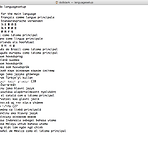shift + command + 3 : 전체화면shift + command + 4 : 사용자가 지정하는 영역(마우스로 드래그한 영역)shift + command + 4 누른 후 space 사용 : 마우스로 특정 프로그램(화면) 위로 이동하여 선택 - 스크린샷 시작 파일명 변경$ defaults write com.apple.screencapture name "D"시작 파일명 D로 변경$ killall SystemUIServer시스템 변경 사항을 적용하기 위해서 시스템 관련 인터페이스를 중지하고 다시 시작 - 스크린샷 저장 위치 변경$ defaults write com.apple.screencapture location /Users/do9dark/Documents/$ killall SystemUIServer..
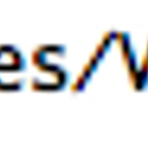 [MacOS] VMware Fusion 7 NAT 설정
[MacOS] VMware Fusion 7 NAT 설정
- NAT Port Forwarding 설정# vi /Library/Preferences/VMware\ Fusion/vmnet8/nat.conf80 = 192.168.13.133:80(VMware 내부 서버(192.168.13.133:80)를 외부와 연결할 수 있도록 추가) - VMware 재시작# /Applications/VMware\ Fusion.app/Contents/Library/vmnet-cli --stop# /Applications/VMware\ Fusion.app/Contents/Library/vmnet-cli --start 접속 시 내부 서버에 접근 가능(Port Forwarding)http://127.0.0.1/
xattr : display and manipulate extended attributesxattr 명령을 이용해서 파일이나 디렉터리에 속성 내용을 관리할 수 있다. - 속성 보기디렉터리/파일의 속성 보기Library 디렉터리에 속성 내용을 볼 수 있다.$ xattr $ xattr file.dmgcom.apple.FinderInfo - 제거 하기$ xattr -d $ xattr -d com.apple.quarantine file.dmg
- symbolic link$ sudo ln -s /System/Library/PrivateFrameworks/Apple80211.framework/Versions/Current/Resources/airport /usr/sbin/airport - 주변 무선 정보 스캔$ airport -s - 자신의 무선 정보$ airport -I - 도움말$ airport -h - 스니핑airport sniff $ airport en0 sniff 1
 [MacOS] 웹 서버 설정
[MacOS] 웹 서버 설정
1. Apache21-1. Apache Version$ httpd -v$ apachectl -v 1-2. Apache HTTP Server Control Interface$ sudo apachectl [command]# apachectl [command] $ sudo apachectl start http://localhost/ 1-3. System Level Web RootThe default system document root is still found at -http://localhost:80/ The files are shared in the filing system at -/Library/WebServer/Documents/ Configuration file -/etc/apache2/httpd...
- 로컬 복구 시스템복구 하기 전에 사용한 가장 최근 운영체제 버전이 설치됨.인터넷 복구 시스템에 비해 속도가 빠름. 접근방법:1. 맥 시동 후 option 키를 누르면 부팅 파티션을 선택할 수 있고, Recovery HD(복구 파티션)을 선택하면 로컬 복구 시스템이 시작됨.2. 맥 시동 후 command+R 키를 누르면 로컬 복구 시스템이 시작됨. - 인터넷 복구 시스템맥의 연식에 따라 최초 설치된 운영체제 버전이 설치됨.로컬 복구 시스템에 비해 속도는 느리나 로컬 복구 시스템이 손상되어 사용할 수 없을 때 주로 이용함. 접근방법:1. 맥 시동 후 command+option+R 키를 누르면 인터넷 복구 시스템이 시작됨.